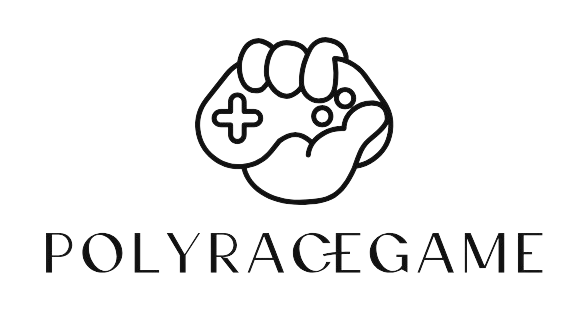Discord’s appeal stems from the fact that it can be accessed via a PC application, a mobile application, or a web browser. It also allows you to join as many servers as you like without having to purchase numerous copies of the game. Discord has a similar appearance and feels to AOL or MSN Messenger, but instead of individual people, every circular icon on the far left-hand side represents a server. Which projects you’re interested in will determine which Discord servers you join.
Navigate to the Discord Developer Portal:
First and foremost, you’ll need to connect to the Discord developer’s site, go to “Applications,” and click “New Application,” following which you’ll be prompted to enter the application’s name.
After the application has been built, go to the “Bot” area of the settings and create a bot by clicking on it.

Never give out your bot token to anyone:
This allows hackers to gain access to your server, expose flaws, and degrade your entire Discord experience.
Use caution while granting rights to your bot:
The permissions you grant will allow your bot to function. However, if you give any bot complete freedom to do whatever it wants, regardless of the powers you gave it, you risk your server being hacked. The only true privilege these bots should have is the capacity to alter their usernames. Everything else is superfluous.
Hence, the above are few tips that you should remember when you’re creating a crypto price bot discord server code.